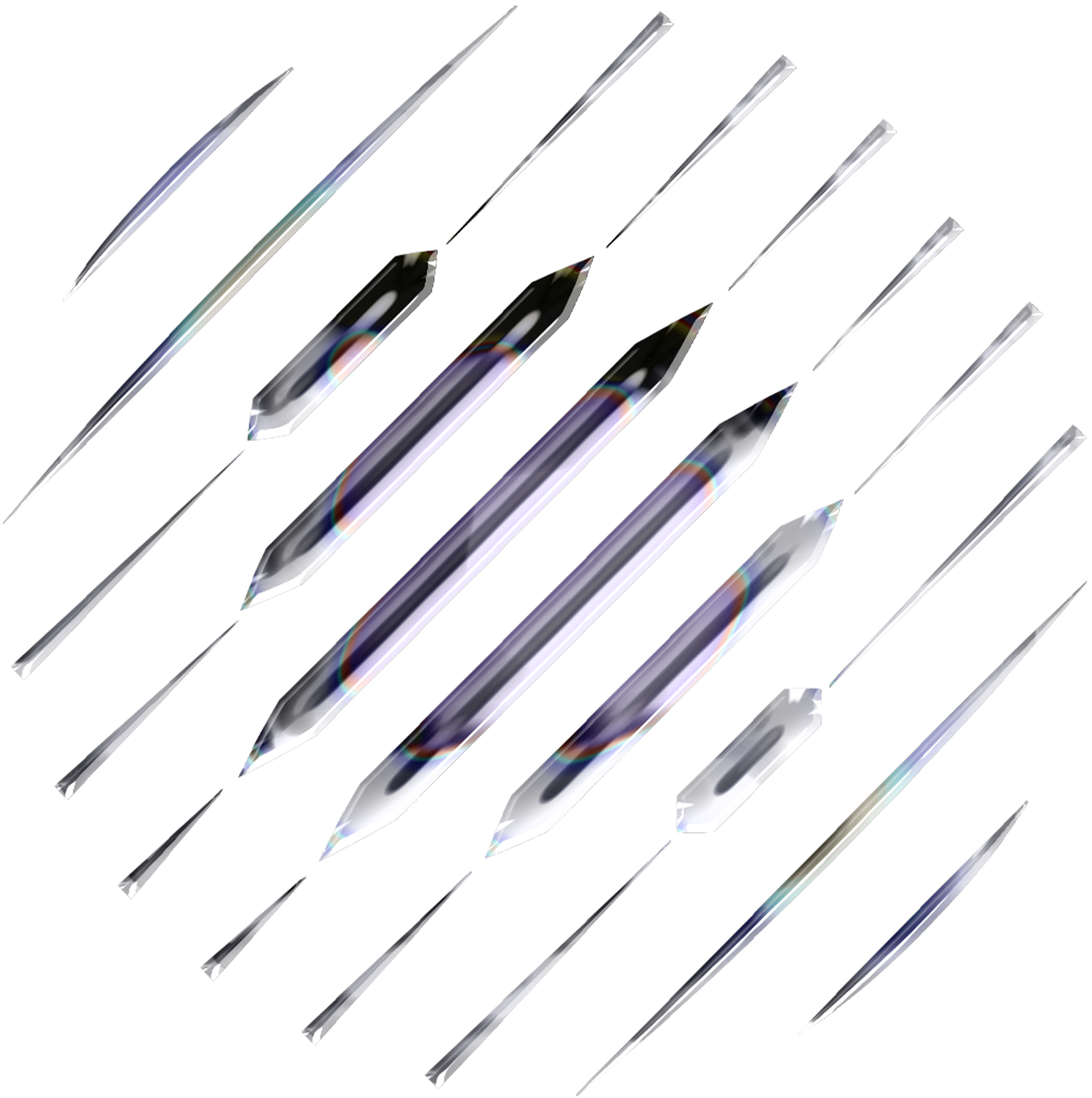Running Multiple Nodes
Avoid Using WSL
If you’re using WSL (Windows Subsystem for Linux), please avoid it for running the Dria node launcher. It is known to cause compatibility issues. Instead, open a native Windows terminal (like CMD or PowerShell) as Administrator and run:System Requirements
What are the minimum system requirements?
What are the minimum system requirements?
Your system needs to be powerful enough to achieve at least 15 Eval TPS for the specific model you choose. All models are served locally using Ollama. Refer to the Selecting Models page for performance benchmarks on various hardware configurations.
Node Status
How do I check if my node is online and working?
How do I check if my node is online and working?
Visit the Dria Edge AI Dashboard and log in with the wallet associated with your node. The dashboard shows your node’s status (Online/Offline), recent activity, and earned points. If the status is “Online” and you see points accumulating (even if intermittently), your node is working.
Earning Points
Why am I not earning points?
Why am I not earning points?
There could be several reasons:
- No tasks: There might be low demand for the specific model(s) your node is running. Check the dashboard and consider switching to more active models.
- Node offline: Ensure your node is running and connected to the internet. Check the dashboard for its status.
-
Performance issues: Ensure your system meets the performance requirements (>= 15 Eval TPS). Use
dkn-compute-launcher measure. - Network Issues: Firewalls or network configurations might prevent your node from communicating effectively. Ensure the required ports (default 4001) are open.
Ollama Requirements
Do I need Ollama installed?
Do I need Ollama installed?
Yes. All models are served locally via Ollama, so you must have Ollama installed on your system.
Points Updates
How often are $DRIA Points updated?
How often are $DRIA Points updated?
Points shown on the Dria Edge AI Dashboard are updated in near real-time as your node successfully completes tasks.
Performance Metrics
What is TPS?
What is TPS?
TPS stands for Tokens Per Second. It’s a common metric used to measure the processing speed of AI models. In the context of Dria and the
measure command, we primarily look at Eval TPS to determine if a local Ollama model is fast enough to participate effectively in the network (generally >= 15 TPS).