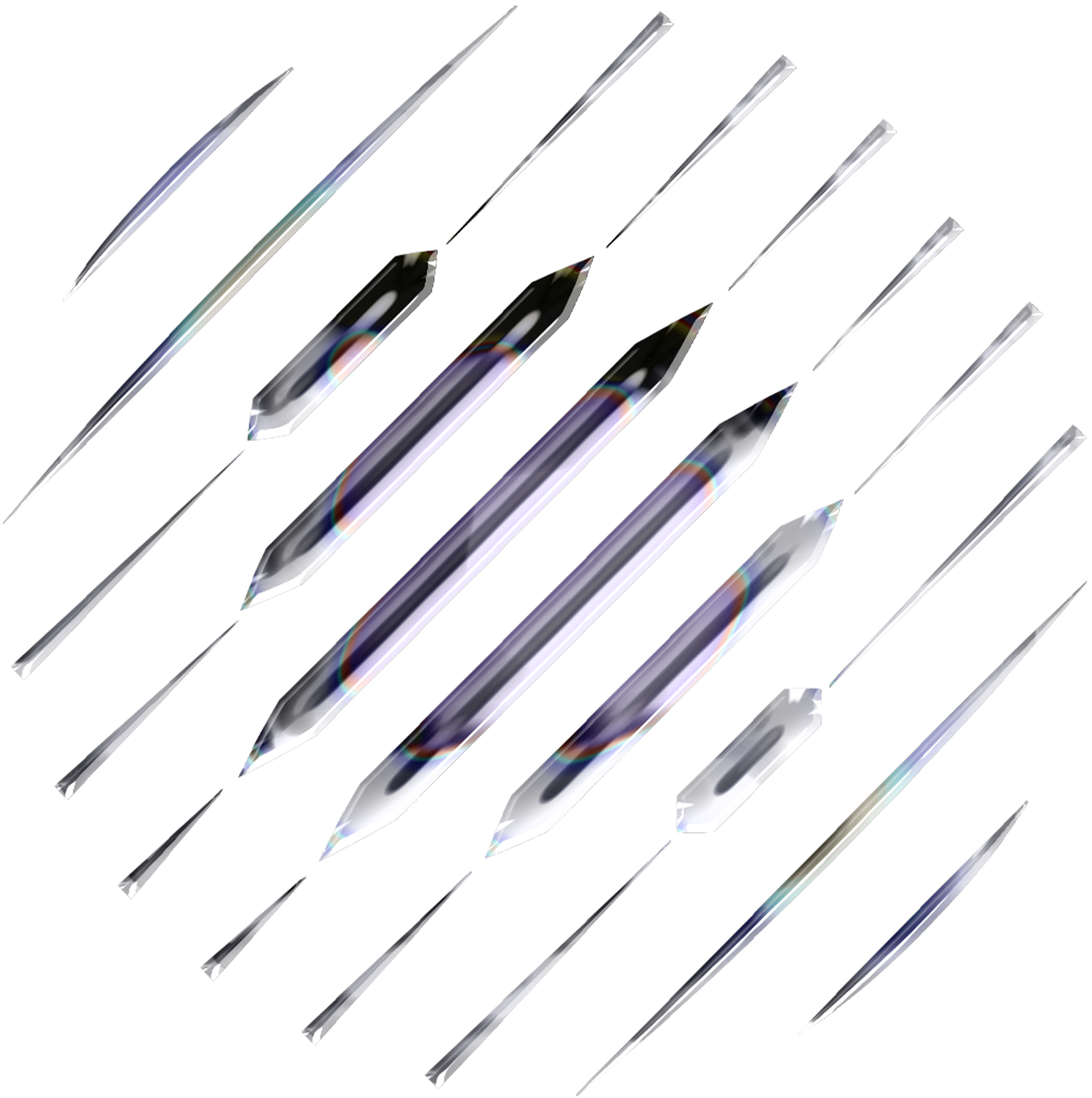Featured Providers
EasyNode
EasyNode offers a streamlined way to purchase and manage your Dria node subscription, no coding required. Getting Started:-
Purchase the Node:
- Go to app.easy-node.xyz
- Click on DRIA.
- Select your preferred subscription.
- Complete payment using crypto or card.
-
Import Your Wallet:
- Navigate to your Nodefolio: app.easy-node.xyz/nodefolio
- Click on your active Dria node.
- Click on NODE SECRETS.
- Copy your Node Private Key and import it into MetaMask.
-
Connect to Dria Dashboard:
- Go to dria.co/edge-ai/my-node
- Log in by connecting the wallet you just imported.
- You can now view your Node Metrics, Dria Points, and Completed Tasks.
Mintair
Mintair allows users to deploy Dria nodes on their platform in one click, requiring no CLI interaction or complex technical steps. Getting Started:-
Deploy the Node:
- Go to mintair.xyz/dashboard.
- Click on DRIA -> Deploy.
- Select your choice of Model & Plan (includes OpenRouter-based for cost-effectiveness or fully managed plans with models like Ollama).
- Complete payment using Crypto.
-
Import Your Keys:
- Head to Active Nodes: mintair.xyz/active-nodes.
- Find your Dria Node -> Click the Private Key Button.
- Copy the Private Key and import it into any EVM Wallet (e.g., MetaMask).
-
Connect to Dria Dashboard:
- Go to dria.co/edge-ai/my-node.
- Log in by connecting the wallet where you imported the key.
- You can now view your Node Stats, such as Points, Completed Tasks, etc.
OctaSpace
OctaSpace provides a marketplace where users can deploy various applications, including a Dria node launcher. Getting Started:-
Launch Dria Application:
- Go to the OctaSpace Marketplace.
- Find and select the Dria Node Launcher application.
- Configure and deploy the application (select a machine if required).
-
Start the Node via Console:
- Wait for the service to be configured and access its details.
- Click Access Web SSH to open the console.
- Enter the secret wallet key (private key) of your Dria node when prompted.
- Press Enter to start the node.
-
Connect to Dria Dashboard:
- Once the node is running, go to dria.co/edge-ai/my-node.
- Log in by connecting the wallet associated with the private key you entered.
- You can view your Node Metrics here.
xNode
xNode provides a platform for renting and managing Dria nodes. Getting Started:-
Purchase Dria Node:
- Go to app.xnode.pro.
- Select “Dria” and choose your desired rental duration.
- Confirm your purchase by clicking “Checkout”.
- Monitor the “Active Nodes” section to verify the deployment status (wait for it to show “Installed”).
-
Retrieve Your Keys:
- Once the node status is “Installed”, click the 🔑 icon next to your subscription to get the keys (seed phrase).
-
Import Keys & Connect to Dria Dashboard:
- Import the seed phrase into an EVM-compatible wallet (like MetaMask or Rabby).
- Go to dria.co/edge-ai/my-node.
- Connect using the wallet where you imported the keys to track node progress and metrics.
Nodes Garden
nodes.garden is a one-click multichain node as a service platform which helps you run Dria nodes without technical knowledge. Getting Started:-
Purchase a Dria Node:
- Go to nodes.garden/dashboard
- Select Dria
- Click Purchase to complete your order
- On the Node page, wait until the status changes to Online
-
Retrieve Your Keys:
- Once your node is Online, click Node Data next to your subscription
- Copy your seed phrase to import into your wallet
-
Import Keys & Connect to the Dria Dashboard:
- Import the seed phrase into any EVM-compatible wallet (MetaMask, Rabby)
- Go to dria.co/edge-ai/my-node
- Connect the wallet you just imported to see your node status and metrics
Messiah Network
Messiah Network enables quick deployment of Dria nodes with a guided checkout experience. Getting Started:-
Choose Your Nodes:
- Go to app.messiah.network/nodehub/node-shop.
- Select the number of Dria nodes you want to deploy.
-
Set the Duration:
- Pick how long you would like the nodes to run.
- Review the plan details in your cart.
-
Deploy Your Order:
- Open your cart to confirm the configuration.
- Click Deploy to start provisioning the nodes.
Contact us if you are a provider interested in partnering with Dria.